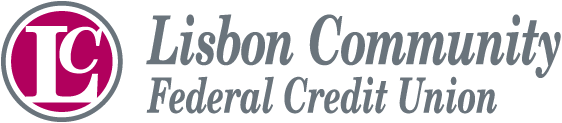Online
Menu
Home Banking
With Home Banking, our free online service, there are no lines and no waiting!! Conduct your financial transactions securely from the comfort of your home or office with a quick connection to our website. You set your own business hours.
Lisbon Credit Union offers the convenience and flexibility of Home Banking to Members looking to stay in touch with their Credit Union as often as they’d like. If you are a Member of Lisbon Credit Union and have access to the internet, you can sign up for this FREE service.
Enjoy the following conveniences:
View your credit union accounts and perform most financial transactions courtesy of the internet.
e-Statements: receive your statements online
eAlerts: receive an email or text message when your account balance drops below a certain amount, certain transactions post to your account, or when your next loan payment is due
Print out your account information in the privacy of your home
Check balances and reconcile accounts
Make loan payments
Use our ProPay service to make one-time payments to your Lisbon CU loan from an account outside the Credit Union
View history and account balance information
Transfer funds between your Lisbon Credit Union accounts
Export financial information from your accounts to Quicken or Microsoft Money software for personal financial management
And more!!
Lisbon Credit Union’s Home Banking is a secure site, and any information you send or retrieve is encrypted.
Bill Payer
No checks, stamps, or running around! Pay virtually any bills from the convenience of your home or office PC. To take advantage of this FREE service, you need to be enrolled in our Home Banking, have a checking account with us, and have access to the internet. Our Bill Payer program provides you with:
Direct access to a secure website from Home Banking
The ability to pay virtually any bill that you may have including electric bills, telephone bills, medical bills, cable, credit cards, and property taxes
The ability to schedule recurring payments such as auto loans and mortgage loans
An online history of payments that you have made
Complete control over the bill payment process
If you are already a Home Banking user, just log into your account and click on the Bill Payer tab to get started.
To find out more about this convenient service, please contact one of our Member Service Representatives at (207) 353-4144 or toll-free at (877) 353-4144.
Mobile Banking
Anytime...Anywhere!
Easy access to managing your finances… anytime, anywhere. If you own a smartphone, and you’re one of our many online banking users, then we encourage you to download the free Lisbon Community Federal Credit Union Mobile Banking app! Enjoy the convenience of secure access to your account(s) anytime, anywhere.
Use mobile banking to:
View your Credit Union accounts and perform most financial transactions
Check balances, view account histories, and reconcile accounts
Make loan payments
Transfer funds between your Lisbon Credit Union accounts
Locate SURF ATMs and Shared Branching locations
Online banking registration is required
We are very excited to announce our new and improved mobile banking apps are now available for Android and Apple devices. The new app allows you to deposit a check anytime and from anywhere simply by taking a picture of the check! You can also pay bills with the Online Bill Payer integration.
Remote Deposit Capture (RDC) allows you to deposit checks payable to YOU into your account with us.
There are certain restrictions to this service, so please take the time to read them before you use this service.
Here are just a few things to keep in mind:
Checks must be made payable to you in US Funds from US Financial Institutions
You must endorse the back of the check by signing it and writing “For Mobile Deposit Only to LCFCU Acct#______”
You may deposit up to 5 checks per day, up to $3,000 total per day
All checks will be reviewed BEFORE being credited to your account
You will receive an email notification once the check has been approved for deposit
All deposits are subject to a hold per our normal check hold policy. Funds may not be available for immediate withdrawal
Once the check has been accepted, you should hold on to the check until you receive your account statement, at which time you should securely destroy the check
If you have any questions about this service, please contact us. If you would like to try it out with some guidance, we can help with that, too! Just bring in your smartphone and the check, and we can guide through the process and show you just how easy it is!
Online banking registration is required.
e-Statements
Go Green! Sign up for e-Statements
E-Statements are the quickest and safest way to view your Lisbon Community Federal Credit Union’s monthly account statement! SIMPLY SIGN UP IN HOME BANKING! With our e-Statement service, you can view your Credit Union statement online using our secured Home Banking website. You no longer have to wait for your "paper" statement to come in the mail because when your e-Statement is ready, you will be notified within minutes by email. With Lisbon Community Federal Credit Union’s e-Statement service, you'll enjoy several benefits including:
Convenience - Easily access your e-Statement anytime
Faster Service - E-Statements are generally available several days earlier than the conventional paper statements
Printable - Your e-Statement looks exactly like your paper statement and with a click of the button, you can print it any time you like
Statement archive - Your e-Statements are archived for 24 months, so you can look up or print past ones any time
Security - Your e-Statements are encrypted for your protection
Cost-Effective - Your e-Statement saves the credit union resources so that we can pass on more savings to you
Environmentally Friendly - You can choose to save your e-statement to your computer instead of printing it to help save a tree
Control - If preferred, you can always return to having your paper statement mailed to you
E-Statements are safe, secure, convenient, faster than conventional mail, and best of all, FREE!
To enroll in e-Statements, sign in to Home Banking below and click the "statements" tab.